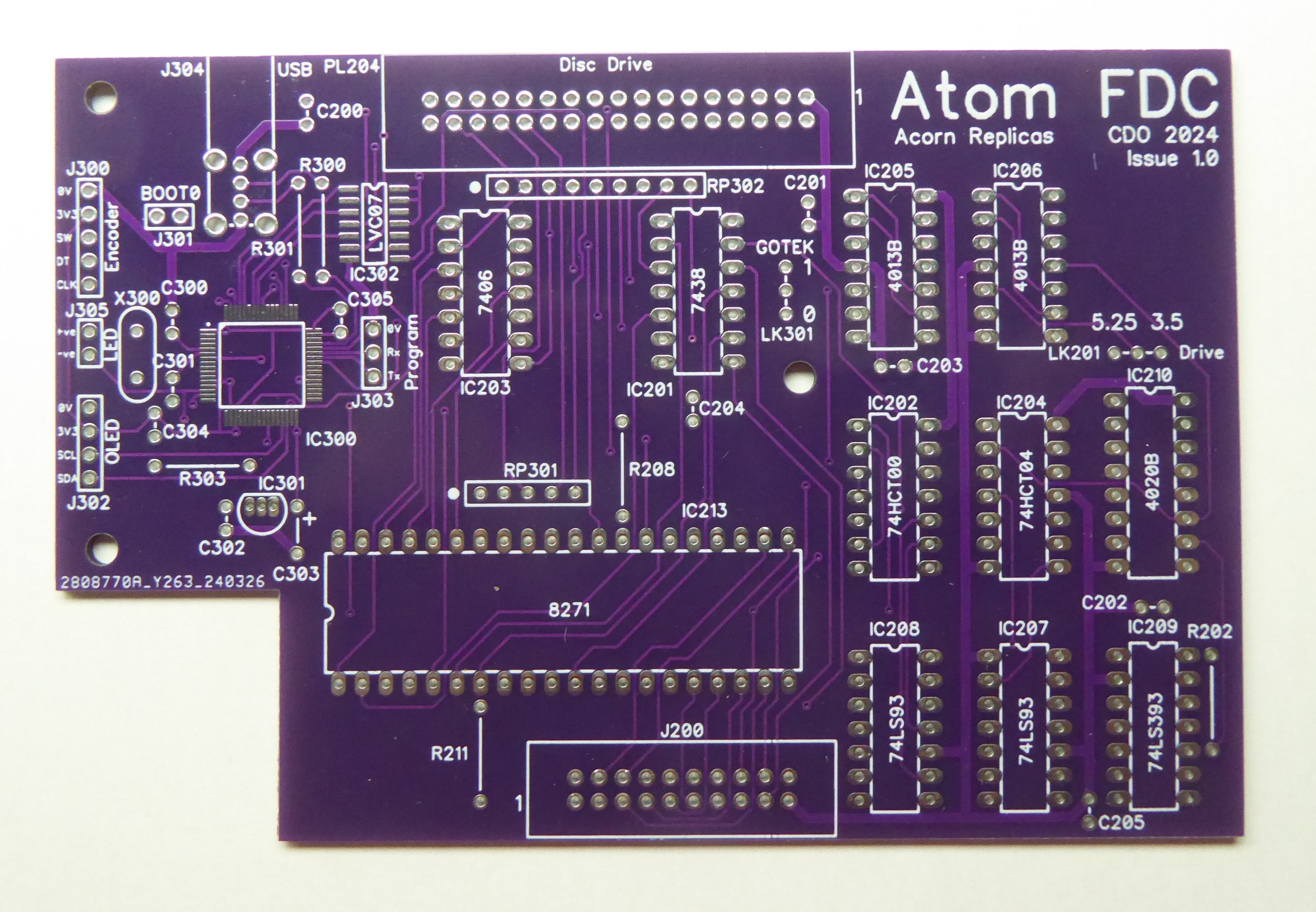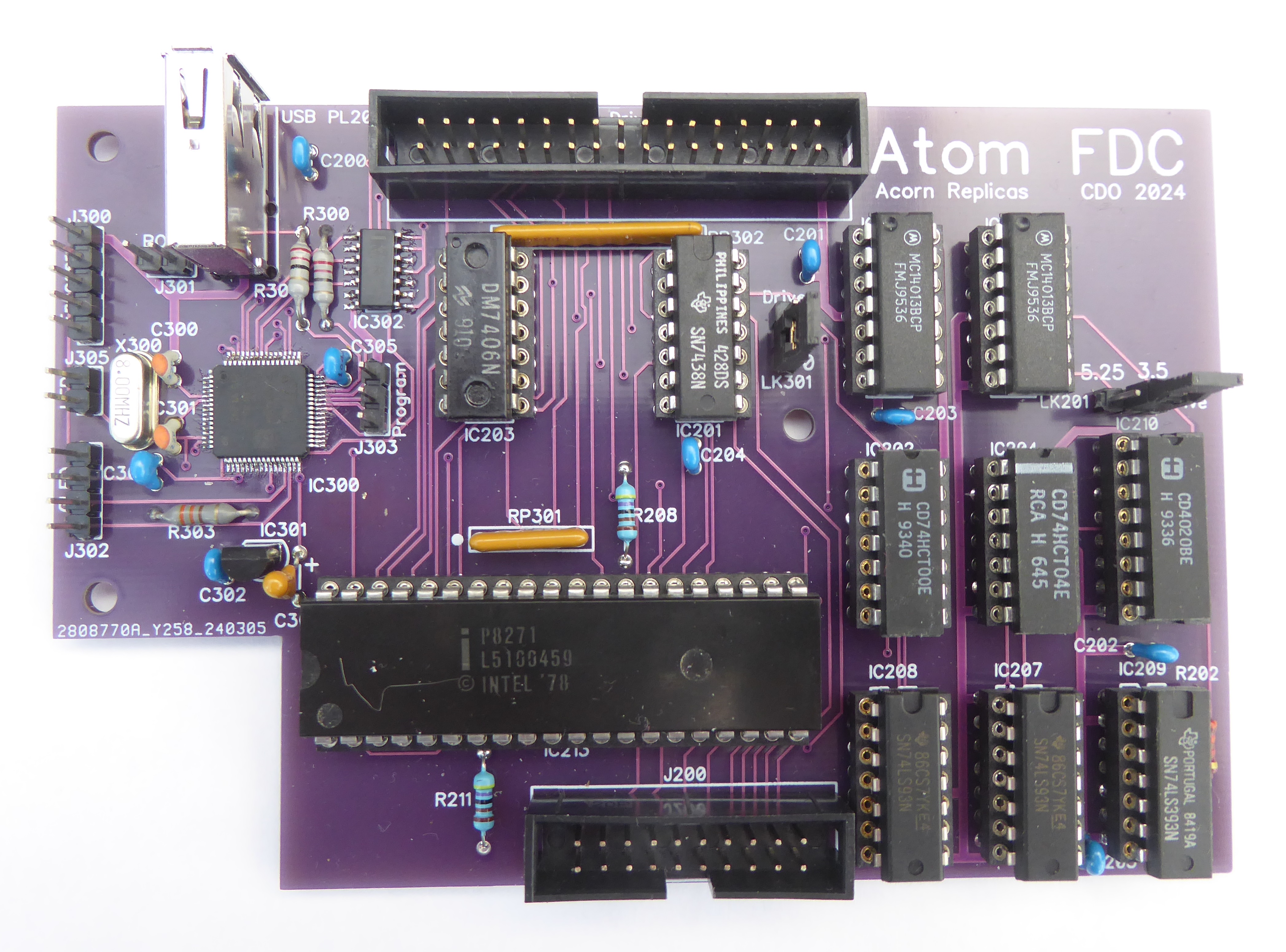
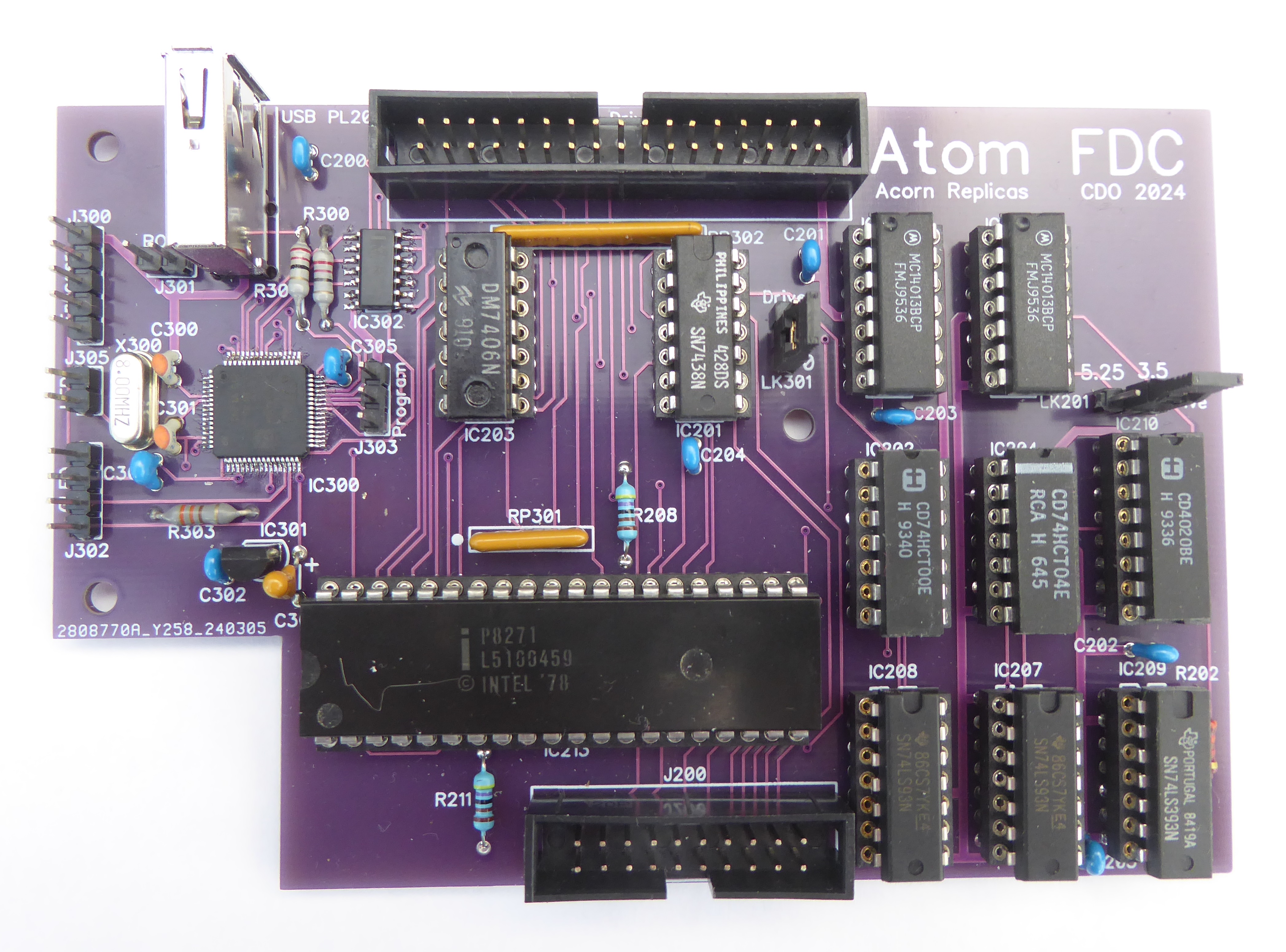
The Floppy Disk Controller (FDC) Board is pretty much as the original Atom FDC Interface. It doesn't need the additional RAM and EPROM which the original board provides because this is already catered for on the Atom Mainboard. An addition is the inclusion of a GOTEK, you have the option of using either a GOTEK, real floppy drive or both (or two floppy drives without the GOTEK).
The STM32 processor is most easily programmed via its serial port (J303) using an FTDI USB converter (must be 3V3) and the STM32 Cube Programmer application which can be found here https://www.st.com/en/development-tools/stm32cubeprog.html. To initiate programming the BOOT0 link (LK301) should be fitted. If you have an OLED display connected this must be disconnected during programming or the processor will think you are using SPI rather than serial. The GOTEK Flash Floppy firmware can be found here https://github.com/keirf/FlashFloppy/wiki.
Connections to the serial port for programming are as follows:
Pin 1 0V connects to FTDI 0V Pin 1/Black wire
Pin 2 RxD connects to FTDI TxD Pin 4/Orange wire
Pin 3 TxD connects to FTDI RxD Pin 5/Yellow wire
I've had a couple of processors which refused to connect via the bootloader using the serial connection but they connected fine using an ST-LINK and the alternative JTAG/SWD interface. To do this you will need to make a couple of extra connections to the processor (IC300): SWCLK pin 49 and SWDIO pin 46.
To get started you need to copy a couple of files onto a formatted USB memory stick:
FF.cfg if the GOTEK configuration file, this is configured for the Acorn System/Atom DOS format and to select the first .ssd file on the disk at startup, as ATOM.ssd is the only .ssd on the disk it is the first and so will be selected.
Schematic
Bill Of Materials
Blank PCB