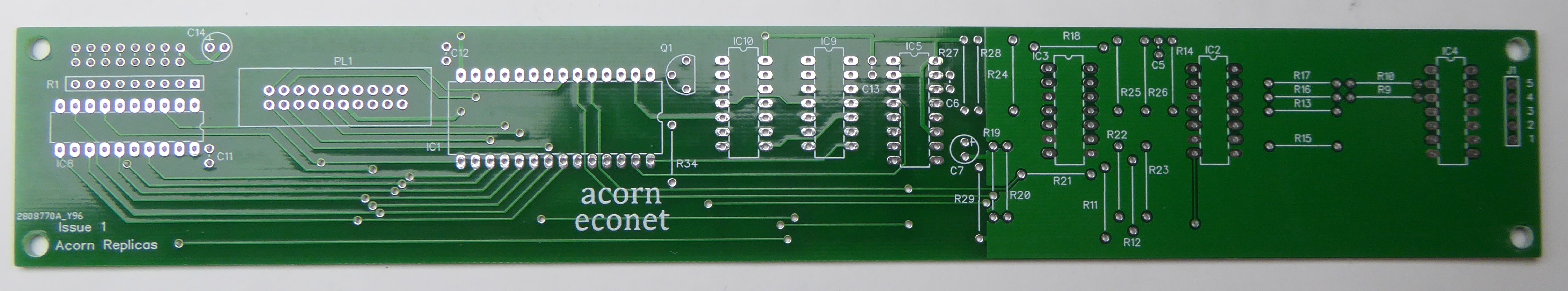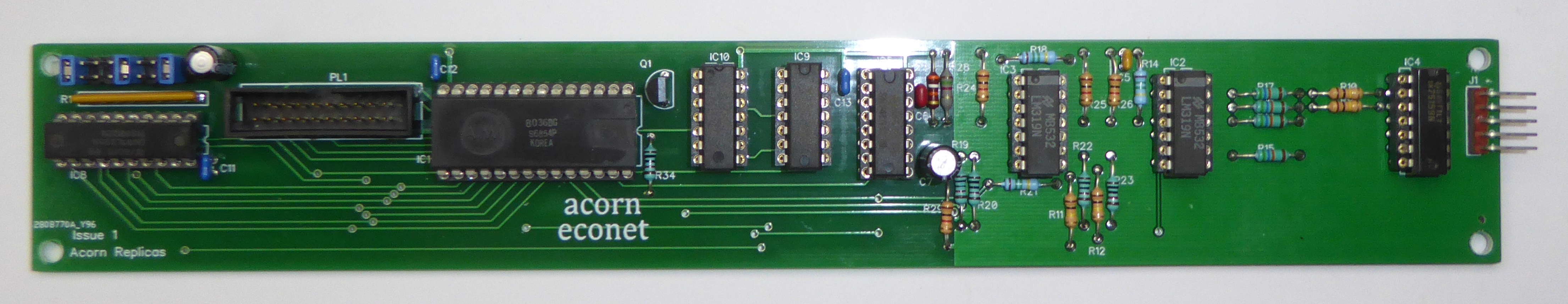
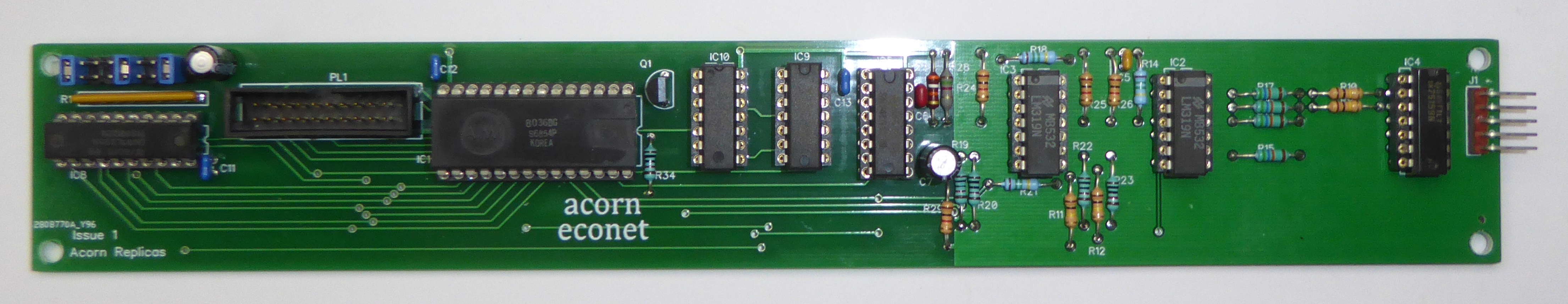
It looks like Econet for the Atom was a bit of an after thought for Acorn because the connector (SK8) doesn't even appear on the main Atom schematic and there is no way of mechanically fixing an add-on board so they ended up with a long thin PCB which sits just above the keyboard.
The circuit is essentially the same as that on the System Econet Node Board though early versions also included an Econet Clock and Termination. There is no provision for the Econet DIN socket so this was on the end of a flying lead that just dangled from the back of the machine.
I have not made an exact replica of the original design because I did find a document suggesting that there was noise pickup on some versions and in any case can't see the point in fitting an Econet Clock in an Econet User Station. I have made use of the space left by the Clock to spread the analogue interfacing circuitry out and added a ground plane just to be sure.
There seemed to be two methods for attaching the original Econet boards either using a Molex socket or a short ribbon cable, I found that there wasn't enough clearance on my machine against the keyboard to use a PCB mounted connector so have opted for a short ribbon cable. This should provide flexibility to fit any machine.
As for mounting the board the only option I could come up with was stick-on PCB supports attached to the main PCB, I have also fitted a piece of 1mm thick foam sheet on the underside to protect against the board flexing and shorting on the main Atom PCB.
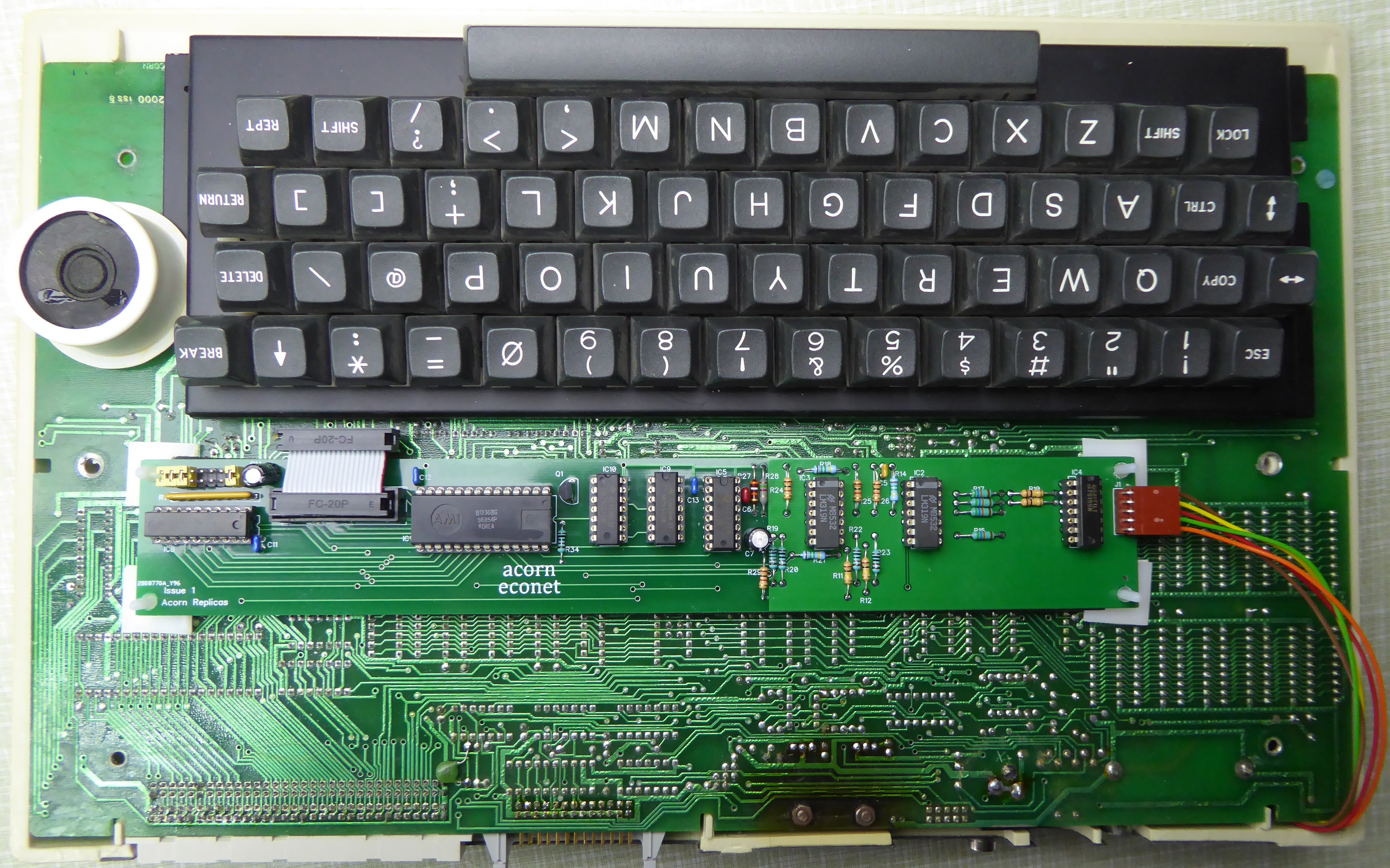
I have drilled a hole in the back of my Atom case and fitted a DIN socket.
You will also need to fit an NFS ROM, this is programmed into a 4K 2532 EPROM and fitted in SK24.
Schematic
Bill Of Materials
Blank PCB